闲来没事,赶赶程序员们的新潮,做了一番研究, 写了些代码,自动刷分微信跳一跳小程序
引子
前几日(2017年12月28日),微信发布了一款 跳一跳 的小程序。而我是大概在今年一月2号才第一次玩这个游戏,由于手残,分数一直在 10 分左右徘徊。
那天,正好看到一条关于跳一跳“伪POST刷分”的微信推送,评论里说腾讯已经及时修补了该漏洞。于是,我纳闷是否还有其他破解方法,然后我就看到 github 上的确有这样类似的项目:
https://github.com/wangshub/wechat_jump_game
之前没有写这种外挂的经验,一看他 python 脚本里用到的库 PIL 啊什么的都是我非常熟悉的库。于是我就放弃阅读了,准备自己试着写一个破解程序。
物理攻击
在微博上看到的,应该算是程序员的物理攻击
魔法伤害
接下来给大家看看什么才是程序员的魔法伤害 – 这是我的成品,全自动无限刷分
准备工作
设备
- Mac
- iPhone 6/7/8
安装 WDA
发现这个
WDA和我之前开发抢课软件用到的ChromeDriver异曲同工。以后也将更方便我做此类自动化项目。
整体思路
- 跳之前,拍一张游戏截图传到电脑
- 算法识别
棋子位置和目的地中心位置(也就是下个着陆点) - 计算距离,转化时间
- 通过 WDA 控制 iPhone 完成跳跃
- 回到第一步
数据分析
此过程简单解释了 数据分析,完成 安装 WDA的读者可直接跳至 使用说明
采样
1
2
3
4
5
6
7
8
9
10
# test.py
__author__="bythew3i"
import wda
c=wda.Client()
cnt = 1
while input("Enter CMD: ")!="n":
c.screenshot('img_data/screenshot{}.png'.format(cnt))
cnt += 1
得到屏幕 N 张 screenshot
Again, WDA 使用教程
分析
1
2
3
4
5
6
7
8
9
10
11
12
13
14
15
16
17
18
19
20
21
22
23
24
25
26
27
28
29
30
31
32
33
34
35
36
37
38
39
40
41
42
43
44
45
46
47
48
49
50
51
52
53
54
55
56
57
58
59
60
61
62
63
64
65
66
67
68
69
70
71
72
73
74
75
76
77
78
79
80
81
82
83
84
85
86
87
88
89
90
91
92
93
94
# imgtest.py, testall.py
__author__="bythew3i"
from PIL import Image, ImageDraw
from math import sqrt
PLAYERCOLOR = (56, 59, 102) # player color reference
PCOLORAPPR = 5 # player color approximation (tryin to find the pixel whose color distance with PLAYERCOLR is less than this value)
BCOLORDIFF = 30 # board color difference (calculate the color distance of a pixel and background color, if greater than this value, we consider this pixel is from board)
BCOLORAPPR = 5 # board color approximation (After finding topmost board pixel, use it to find the rightmost pixel by calling "isCloseColor" function with this value)
def aimTarget(im, tx, ty, color=33):
imw = im.size[0] # width
imh = im.size[1] # height
draw = ImageDraw.Draw(im)
draw.line((0, ty, imw-1, ty), fill=color)
draw.line((tx, 0, tx, imh-1), fill=color)
del draw
def colorDistance(c1, c2):
return sqrt((c1[0]-c2[0])**2+(c1[1]-c2[1])**2+(c1[2]-c2[2])**2)
def isCloseColor(c1, c2, ref):
return -ref < c1[0]-c2[0] < ref \
and -ref < c1[1]-c2[1] < ref \
and -ref < c1[2]-c2[2] < ref
def setFrame(im, color=200):
imw = im.size[0] # width
imh = im.size[1] # height
draw = ImageDraw.Draw(im)
# draw.line((0, imh//2, imw-1, imh//2), fill=color)
draw.line((imw//2, 0, imw//2, imh-1), fill=color)
draw.line((0, imh//3, imw-1, imh//3), fill=color)
draw.line((0, imh*2//3, imw-1, imh*2//3), fill=color)
del draw
def findPlayer(im):
offsetX = 5
offsetY = -10
imw = im.size[0]
imh = im.size[1]
for y in range(imh*2//3, imh//2, -1):
for x in range(imw):
cur = im.getpixel((x, y))
if colorDistance(cur, PLAYERCOLOR) <= PCOLORAPPR:
return x+offsetX, y+offsetY
return None
def findBoard(im, right=True): # only search left half
offsetY = 3
boardColor = None
topX = None
imw = im.size[0]
imh = im.size[1]
xfrm, xto = imw//2, 0
if right:
xfrm, xto = imw-1, imw//2
# find the top and board color
for y in range(int(imh/3), int(imh/2)):
preColor = im.getpixel((xto, y))
for x in range(xfrm, xto, -1):
curColor = im.getpixel((x, y))
if colorDistance(curColor, preColor) > BCOLORDIFF:
# return x, y
topX = x
boardColor = im.getpixel((x, y+offsetY))
break
if boardColor!=None:
break
# find left/right edge
for x in range(imw-1, 0, -1):
for y in range(int(imh/3), int(imh/2)):
curColor = im.getpixel((x, y))
if isCloseColor(curColor, boardColor, BCOLORAPPR):
return topX, y
return None
for i in range(19):
im = Image.open("img_data/screenshot{}.png".format(i+1))
# 750 x 1334
tx, ty = findPlayer(im)
bx, by = findBoard(im, tx < im.size[0]//2) ## check the next board location
# print(bx, by)
# setFrame(im) ## draw the frame
aimTarget(im, tx, ty)
aimTarget(im, bx, by, 200)
im.save("research/sample{}.png".format(i+1))
通过以上算法可以定位 棋子 和 目的地中心位置
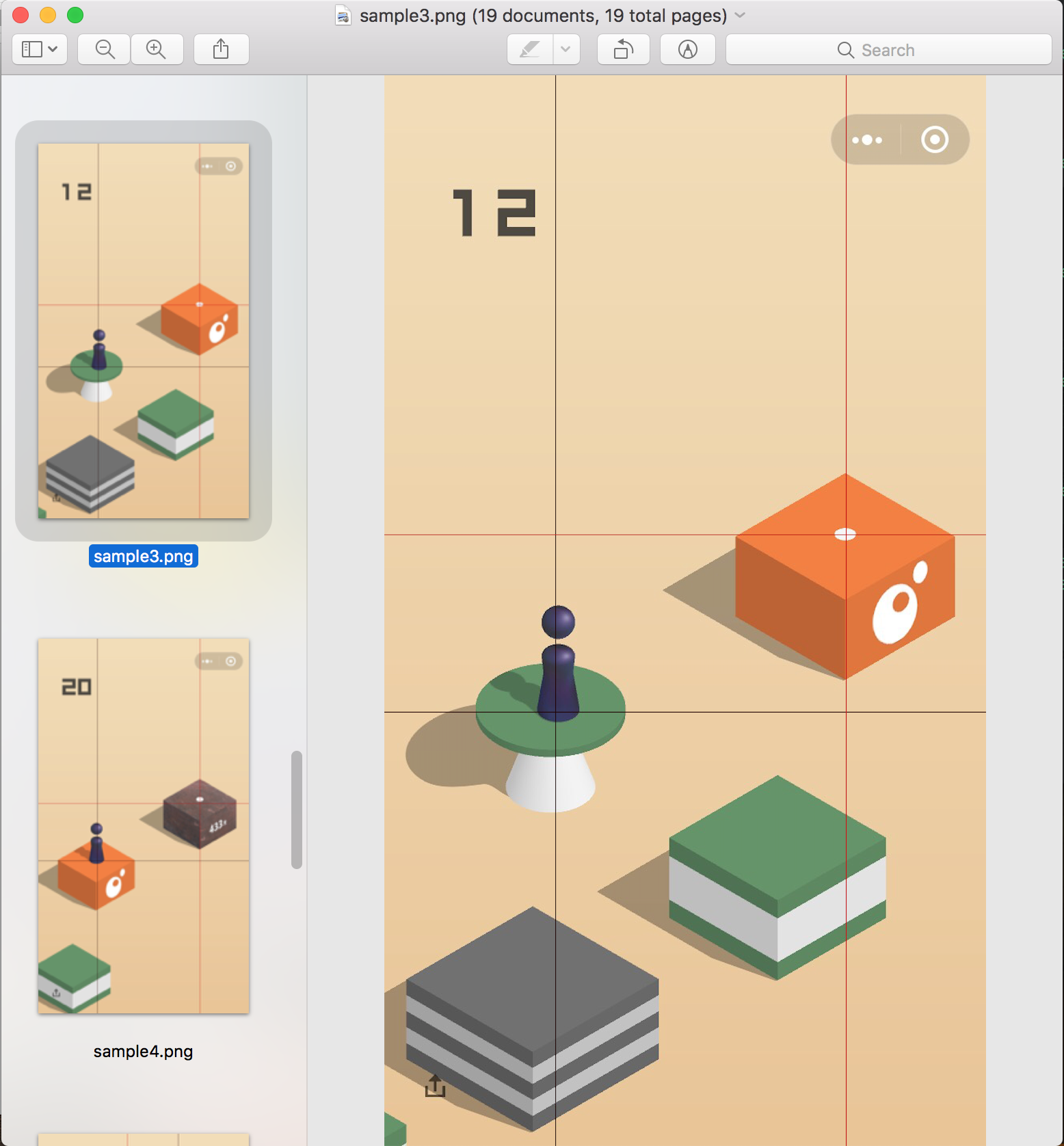
结果
1
2
3
4
5
6
7
8
9
10
11
12
13
14
15
16
17
18
19
20
21
22
23
24
25
26
27
28
29
30
31
32
33
34
35
36
37
38
39
40
41
42
43
44
45
46
47
48
49
50
51
52
53
54
55
56
57
58
59
60
61
62
63
64
65
66
67
68
69
70
71
72
73
74
75
76
77
78
79
80
81
82
83
84
85
86
87
88
89
90
91
92
93
94
95
96
97
# hackjump.py
__author__="bythew3i"
from math import sqrt
import wda
from PIL import Image, ImageDraw
import time
MAGICNUM = 0.0020 # coeffcient = time/physicalDistance
PLAYERCOLOR = (56, 59, 102) # player color reference
PCOLORAPPR = 5 # player color approximation (tryin to find the pixel whose color distance with PLAYERCOLR is less than this value)
BCOLORDIFF = 30 # board color difference (calculate the color distance of a pixel and background color, if greater than this value, we consider this pixel is from board)
BCOLORAPPR = 5 # board color approximation (After finding topmost board pixel, use it to find the rightmost pixel by calling "isCloseColor" function with this value)
def colorDistance(c1, c2):
return sqrt((c1[0]-c2[0])**2+(c1[1]-c2[1])**2+(c1[2]-c2[2])**2)
def phyDistance(x1, y1, x2, y2):
return sqrt((x1-x2)**2 + (y1-y2)**2)
def isCloseColor(c1, c2, ref):
return -ref < c1[0]-c2[0] < ref \
and -ref < c1[1]-c2[1] < ref \
and -ref < c1[2]-c2[2] < ref
def findPlayer(im):
offsetX = 5
offsetY = -10
imw = im.size[0]
imh = im.size[1]
for y in range(imh*2//3, imh//2, -1):
for x in range(imw):
cur = im.getpixel((x, y))
if colorDistance(cur, PLAYERCOLOR) <= PCOLORAPPR:
return x+offsetX, y+offsetY
return None
def findBoard(im, right=True): # only search left half
offsetY = 3
boardColor = None
topX = None
imw = im.size[0]
imh = im.size[1]
xfrm, xto = imw//2, 0
if right:
xfrm, xto = imw-1, imw//2
# find the top and board color
for y in range(int(imh/3), int(imh/2)):
preColor = im.getpixel((xto, y))
for x in range(xfrm, xto, -1):
curColor = im.getpixel((x, y))
if colorDistance(curColor, preColor) > BCOLORDIFF:
# return x, y
topX = x
boardColor = im.getpixel((x, y+offsetY))
break
if boardColor!=None:
break
# find left/right edge
for x in range(imw-1, 0, -1):
for y in range(int(imh/3), int(imh/2)):
curColor = im.getpixel((x, y))
if isCloseColor(curColor, boardColor, BCOLORAPPR):
return topX, y
return None
def getDistance(path):
im = Image.open(path)
# 750 x 1334
tx, ty = findPlayer(im)
bx, by = findBoard(im, tx < im.size[0]//2) ## check the next board location
return phyDistance(tx, ty, bx, by)
def main():
tapX = 50
tapY = 50
path = 'buffer/resource.png'
wait = 2
c = wda.Client()
s = c.session()
while True:
c.screenshot(path)
t = getDistance(path)*MAGICNUM
# print(t)
s.tap_hold(tapX, tapY, t) # tap element
time.sleep(wait)
main()
使用说明
参数调节
注意:本教程直接适用于 iPhone6/7/8 (4.7寸显示屏)。其他 iPhone 机型请参考 数据分析 来调试以下数据
1
2
3
4
5
MAGICNUM = 0.0020 # coeffcient = time/physicalDistance
PLAYERCOLOR = (56, 59, 102) # player color reference
PCOLORAPPR = 5 # player color approximation (tryin to find the pixel whose color distance with PLAYERCOLR is less than this value)
BCOLORDIFF = 30 # board color difference (calculate the color distance of a pixel and background color, if greater than this value, we consider this pixel is from board)
BCOLORAPPR = 5 # board color approximation (After finding topmost board pixel, use it to find the rightmost pixel by calling "isCloseColor" function with this value)
完成 安装 WDA 后,
- Xcode > Product > Scheme > WebDriverAgentRunner
- Xcode > Product > Destination > {your iPhone}
- Xcode > Product > Test
打开一个 terminal
1
iproxy 8100 8100
打开另一个 terminal
1
2
git clone https://github.com/bythew3i/WeChat-JumpGame-hack-iPhone.git
cd WeChat-JumpGame-hack-iPhone
微信打开跳一跳小程序,点击开始游戏
1
python3 hackjump.py
不要太 high 哦. 差不多就行了 …

项目地址
Github: https://github.com/bythew3i/WeChat-JumpGame-hack-iPhone